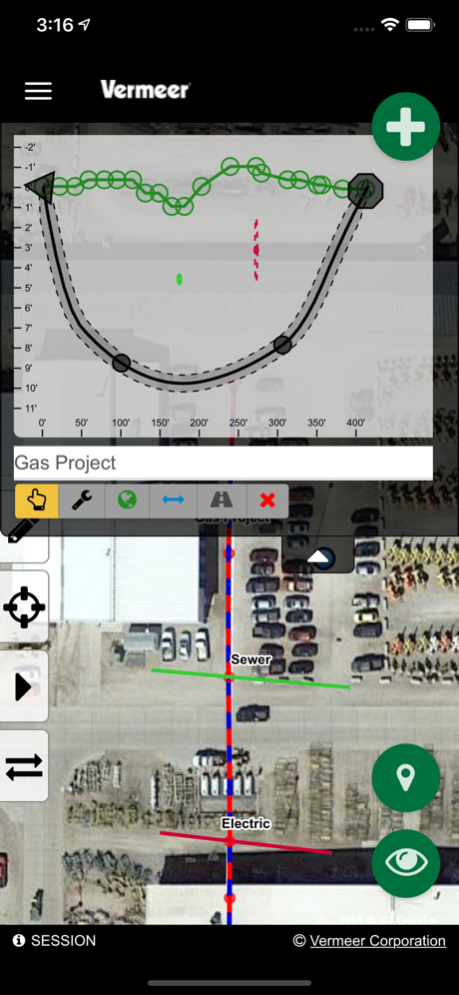Vermeer Projects Suite 2.3.2
Continue to app
Free Version
Publisher Description
Provide a professional, paperless job record to project owners instead of a stack of papers. Vermeer Projects makes it simple for operations managers to collect, organize and share important job documentation through the cloud.
Depending on your Projects level, you could have the ability to visually capture the jobsite over a Google Maps image, including intended bore path white line, pothole locations, utility locate positions, marked utilities and bore path as-built. Achieve even better accuracy by pairing your GPS-enabled smart device with an external GPS antenna (sold separately).
In addition, users can create rod-by-rod plans and add actual DCI® log-while-drilling (LWD™) data. With settings for product pipe tolerance and drill rod bend radius, users can properly plan their utility installation project within industry standards and communicate it easily to everyone involved with the job.
A Vermeer Projects subscription is required.
Learn more about Vermeer productivity tools: https://www.vermeer.com/productivity_tools.
Vermeer productivity tools make it easier to access information about your machine or project more quickly. Productivity tools are delivered through digital technology. Some productivity tools are specifically designed to work on machines, while others are jobsite or project-based. Whether you choose a single Vermeer productivity tool, or combine them, you can make the process of bidding, planning and billing jobs more efficient. To learn more about all Vermeer productivity tools and purchase Vermeer Projects, visit https://store.vermeer.com/.
Mar 22, 2021
Version 2.3.2
New Features:
• Rod by Rod table information available in the application is now available for export to .csv format.
Enhancements:
• Updated to support latest iOS features.
About Vermeer Projects Suite
Vermeer Projects Suite is a free app for iOS published in the System Maintenance list of apps, part of System Utilities.
The company that develops Vermeer Projects Suite is Vermeer. The latest version released by its developer is 2.3.2.
To install Vermeer Projects Suite on your iOS device, just click the green Continue To App button above to start the installation process. The app is listed on our website since 2021-03-22 and was downloaded 1 times. We have already checked if the download link is safe, however for your own protection we recommend that you scan the downloaded app with your antivirus. Your antivirus may detect the Vermeer Projects Suite as malware if the download link is broken.
How to install Vermeer Projects Suite on your iOS device:
- Click on the Continue To App button on our website. This will redirect you to the App Store.
- Once the Vermeer Projects Suite is shown in the iTunes listing of your iOS device, you can start its download and installation. Tap on the GET button to the right of the app to start downloading it.
- If you are not logged-in the iOS appstore app, you'll be prompted for your your Apple ID and/or password.
- After Vermeer Projects Suite is downloaded, you'll see an INSTALL button to the right. Tap on it to start the actual installation of the iOS app.
- Once installation is finished you can tap on the OPEN button to start it. Its icon will also be added to your device home screen.